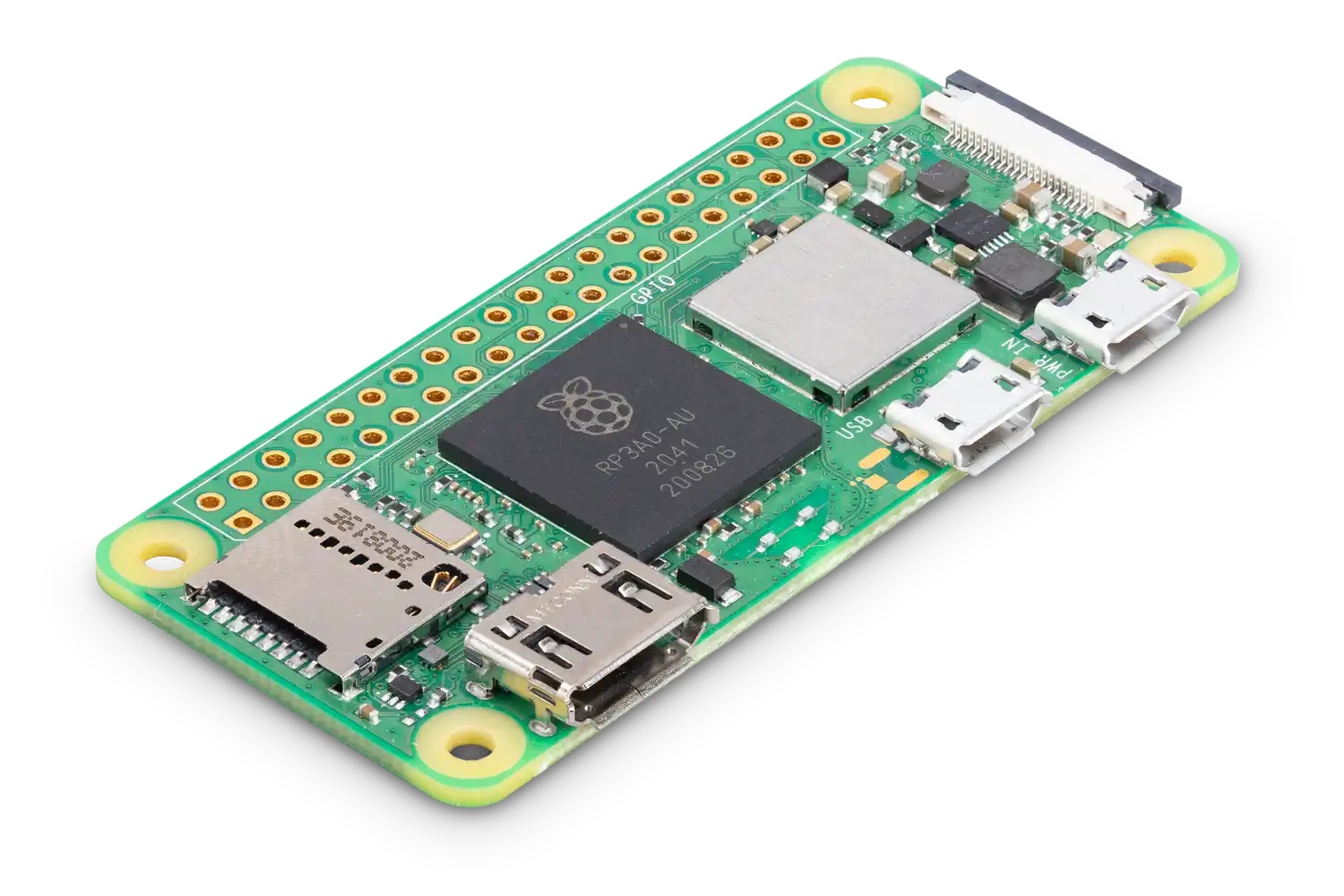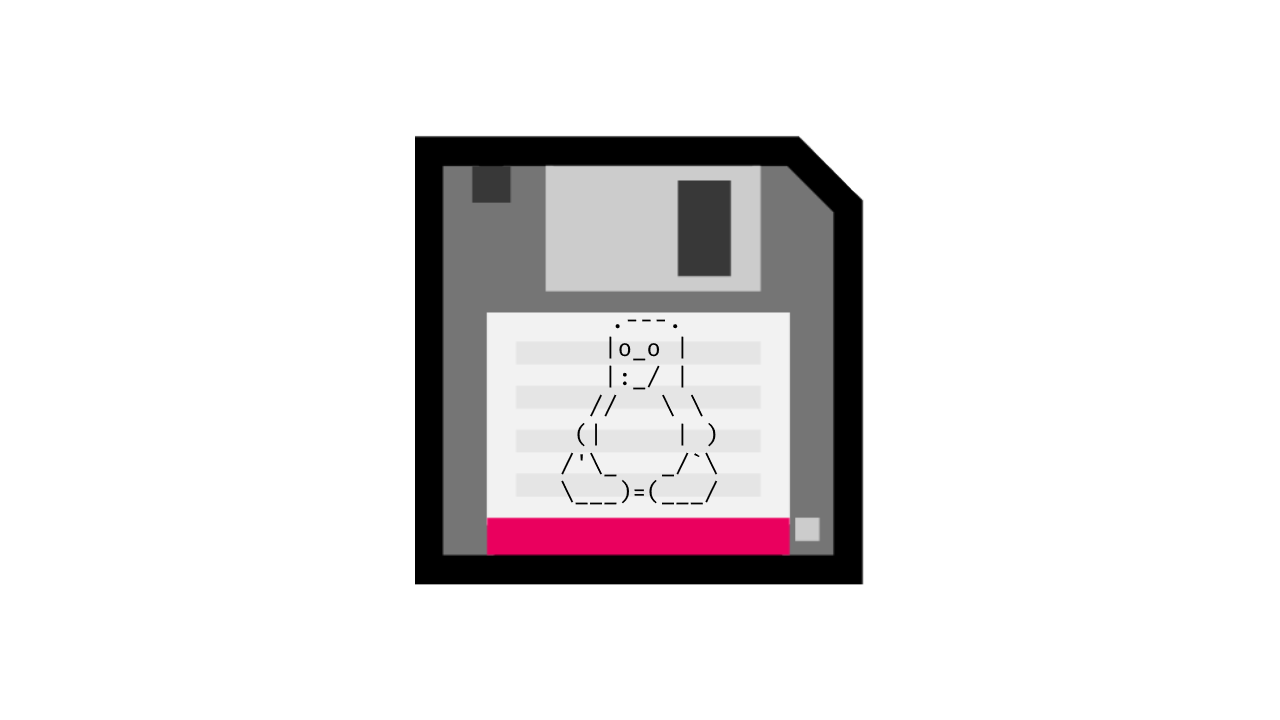我想要标签外挂的功能很久了, 无奈
matery主题没有这个功能,于是只好从其它主题移植了。
先在theme/matery/文件夹下建立一个scripts的文件夹,里面存放标签插件的JS代码。
Success Warn Danger标示
Success!
Warn!!
Danger!!!
写法:
{% g %}
Success!
{% endg %}
{% y %}
Warn!!
{% endy %}
{% r %}
Danger!!!
{% endr %}JS代码block.js:
hexo.extend.tag.register('r', function(args, content){
var className = args.join(' ');
return '<div class="uk-alert uk-alert-danger"><i class="fas fa-exclamation-triangle"></i> ' + content + '</div>';
}, {ends: true});
hexo.extend.tag.register('g', function(args, content){
var className = args.join(' ');
return '<div class="uk-alert uk-alert-success"><i class="fa fa-check-circle"></i> ' + content + '</div>';
}, {ends: true});
hexo.extend.tag.register('y', function(args, content){
var className = args.join(' ');
return '<div class="uk-alert uk-alert-warning"><i class="fa fa-exclamation-circle"></i> ' + content + '</div>';
}, {ends: true});
/*
Usage
{% r %}
红色
{% endr %}
{% g %}
绿色
{% endg %}
{%y%}
黃色
{% endy %}
*/CSS代码(写入 my.css 即可):
.uk-alert {
margin-bottom: 15px;
padding: 10px;
background: #ebf7fd;
color: #2d7091;
border: 1px solid rgba(45, 112, 145, 0.3);
border-radius: 4px;
text-shadow: 0 1px 0 #ffffff;
}
.uk-alert-success {
background: #e8ece2;
color: #659f13;
border-left: 6px solid rgba(120, 199, 9);
font-weight: 600;
}
.uk-alert-warning {
background: #ffffff;
color: rgb(248, 245, 6);
border-left: 6px solid rgb(248, 245, 6, 0.5);
font-weight: 600;
}
.uk-alert-danger {
background: #f8f8f6;
color: #eb360d;
border-left: 6px solid #eb360d;
font-weight: 600;
}以下tags功能均移植于 Volantis
span
各种颜色的标签,包括:红色、黄色、绿色、青色、蓝色、灰色。
超大号文字:
Matery A Theme with Material Design写法:
各种颜色的标签,包括:{% span red::红色 %}、{% span yellow::黄色 %}、{% span green::绿色 %}、{% span cyan::青色 %}、{% span blue::蓝色 %}、{% span gray::灰色 %}。
超大号文字:
{% span center logo large::Matery %} {% span center small::A Theme with Material Design %}JS:
下载
CSS:
[data-theme="dark"] span.p {
filter: brightness(0.7);
}
p.p.subtitle {
font-weight: bold;
color: #2196f3;
padding-top: 1rem;
}
p.p.subtitle:first-child {
padding-top: 0.5rem;
}
span.p.code,
p.p.code {
font-family: Menlo, Monaco, monospace, courier, sans-serif;
}
span.p.left,
p.p.left {
display: block;
text-align: left;
}
span.p.center,
p.p.center {
display: block;
text-align: center;
}
span.p.right,
p.p.right {
display: block;
text-align: right;
}
span.p.small,
p.p.small {
font-size: 0.575rem;
}
span.p.large,
p.p.large {
font-size: 2rem;
line-height: 1.4;
}
span.p.huge,
p.p.huge {
font-size: 4rem;
line-height: 1.4;
}
span.p.ultra,
p.p.ultra {
font-size: 6rem;
line-height: 1.4;
}
span.p.small,
p.p.small,
span.p.large,
p.p.large,
span.p.huge,
p.p.huge,
span.p.ultra,
p.p.ultra {
font-family: UbuntuMono, "PingFang SC", "Microsoft YaHei", Helvetica, Arial,
Menlo, Monaco, monospace, sans-serif;
margin: 0;
padding: 0;
}
span.p.bold,
p.p.bold {
font-weight: bold;
}
span.p.h1,
p.p.h1 {
font-size: 1.625rem;
color: #555;
padding-top: 1rem;
}
span.p.h2,
p.p.h2 {
font-size: 1.375rem;
color: var(--font-color);
padding-top: 1rem;
border-bottom: 1px solid var(--hr-border);
}
span.p.h3,
p.p.h3 {
font-size: 1.25rem;
color: #2196f3;
padding-top: 1rem;
}
span.p.h4,
p.p.h4 {
font-size: 1.125rem;
color: #555;
padding-top: 1rem;
}
span.p.red,
p.p.red {
color: #fe5f58;
background-color: transparent !important;
}
span.p.yellow,
p.p.yellow {
color: #ffbd2b;
background-color: transparent !important;
}
span.p.green,
p.p.green {
color: #3dc550;
background-color: transparent !important;
}
span.p.cyan,
p.p.cyan {
color: #1bcdfc;
background-color: transparent !important;
}
span.p.blue,
p.p.blue {
color: #2196f3;
background-color: transparent !important;
}
span.p.gray,
p.p.gray {
color: #666;
background-color: transparent !important;
}checkbox
复选框
纯文本测试
支持简单的 markdown 语法
支持自定义颜色
绿色 + 默认选中
黄色 + 默认选中
青色 + 默认选中
蓝色 + 默认选中
增加
减少
叉
写法:
{% checkbox 纯文本测试 %}
{% checkbox checked, 支持简单的 [markdown](https://guides.github.com/features/mastering-markdown/) 语法 %}
{% checkbox red, 支持自定义颜色 %}
{% checkbox green checked, 绿色 + 默认选中 %}
{% checkbox yellow checked, 黄色 + 默认选中 %}
{% checkbox cyan checked, 青色 + 默认选中 %}
{% checkbox blue checked, 蓝色 + 默认选中 %}
{% checkbox plus green checked, 增加 %}
{% checkbox minus yellow checked, 减少 %}
{% checkbox times red checked, 叉 %}单选框
纯文本测试
支持简单的 markdown 语法
支持自定义颜色
绿色
黄色
青色
蓝色
写法:
{% radio 纯文本测试 %}
{% radio checked, 支持简单的 [markdown](https://guides.github.com/features/mastering-markdown/) 语法 %}
{% radio red, 支持自定义颜色 %}
{% radio green, 绿色 %}
{% radio yellow, 黄色 %}
{% radio cyan, 青色 %}
{% radio blue, 蓝色 %}JS:
下载 CSS:[data-theme="dark"] .checkbox {
filter: brightness(0.7);
}
.checkbox {
display: flex;
align-items: center;
position: inherit !important;
margin-top: 1em;
margin-left: 1.3rem !important;
margin-bottom: 1em;
background-color: transparent !important;
}
.checkbox input {
transform:translate(0,-1px);
-webkit-appearance: none;
-moz-appearance: none;
-ms-appearance: none;
-o-appearance: none;
appearance: none;
position: relative;
height: 16px;
width: 16px;
transition: all 0.15s ease-out 0s;
-moz-transition:all .15s ease-out 0s;
-webkit-transition:all .15s ease-out 0s;
-o-transition:all .15s ease-out 0s;
cursor: pointer;
display: inline-block !important;
outline: none;
border-radius: 2px;
flex-shrink: 0;
margin-right: 8px;
opacity: unset !important;
}
.checkbox input[type="checkbox"]:before,
.checkbox input[type="checkbox"]:after {
position: absolute;
content: "";
background: #fff !important;
}
.checkbox input[type="checkbox"]:before {
left: 1px;
top: 5px;
width: 0px;
height: 2px;
transition: all 0.2s ease-in;
transform: rotate(45deg);
-webkit-transform: rotate(45deg);
-moz-transform: rotate(45deg);
-ms-transform: rotate(45deg);
-o-transform: rotate(45deg);
}
.checkbox input[type="checkbox"]:after {
right: 7px;
bottom: 3px;
width: 2px;
height: 0;
transition: all 0.2s ease-out;
transform: rotate(40deg);
-webkit-transform: rotate(40deg);
-moz-transform: rotate(40deg);
-ms-transform: rotate(40deg);
-o-transform: rotate(40deg);
transition-delay: 0.25s;
}
.checkbox input[type="checkbox"]:checked:before {
left: 0px;
top: 7px;
width: 6px;
height: 2px;
opacity: unset !important;
}
.checkbox input[type="checkbox"]:checked:after {
right: 3px;
bottom: 1px;
width: 2px;
height: 10px;
opacity: unset !important;
}
.checkbox.minus input[type="checkbox"]:before {
transform: rotate(0);
left: 1px;
top: 5px;
width: 0px;
height: 2px;
}
.checkbox.minus input[type="checkbox"]:after {
transform: rotate(0);
left: 1px;
top: 5px;
width: 0px;
height: 2px;
}
.checkbox.minus input[type="checkbox"]:checked:before {
left: 1px;
top: 5px;
width: 10px;
height: 2px;
}
.checkbox.minus input[type="checkbox"]:checked:after {
left: 1px;
top: 5px;
width: 10px;
height: 2px;
}
.checkbox.plus input[type="checkbox"]:before {
transform: rotate(0);
left: 1px;
top: 5px;
width: 0px;
height: 2px;
}
.checkbox.plus input[type="checkbox"]:after {
transform: rotate(0);
left: 5px;
top: 1px;
width: 2px;
height: 0px;
}
.checkbox.plus input[type="checkbox"]:checked:before {
left: 1px;
top: 5px;
width: 10px;
height: 2px;
}
.checkbox.plus input[type="checkbox"]:checked:after {
left: 5px;
top: 1px;
width: 2px;
height: 10px;
}
.checkbox.times input[type="checkbox"]:before {
transform: rotate(45deg);
left: 3px;
top: 1px;
width: 0px;
height: 2px;
}
.checkbox.times input[type="checkbox"]:after {
transform: rotate(135deg);
right: 3px;
top: 1px;
width: 0px;
height: 2px;
}
.checkbox.times input[type="checkbox"]:checked:before {
left: 1px;
top: 5px;
width: 10px;
height: 2px;
}
.checkbox.times input[type="checkbox"]:checked:after {
right: 1px;
top: 5px;
width: 10px;
height: 2px;
}
.checkbox input[type="radio"] {
border-radius: 50%;
position: abs !important;
opacity: 1 !important;
margin-left: -1.3rem;
margin-right: .4rem;
margin-top: -1px;
}
.checkbox input[type="radio"]:before {
content: "";
display: block;
width: 8px;
height: 8px;
border-radius: 50%;
margin: 2px;
transform: scale(0);
transition: all 0.25s ease-out;
}
.checkbox input[type="radio"]:checked:before {
transform: scale(1);
}
.checkbox input {
border: 2px solid #2196f3;
}
.checkbox input[type="checkbox"]:checked {
background: #2196f3;
}
.checkbox input[type="radio"]:checked:before {
background: #2196f3;
}
.checkbox.red input {
border-color: #fe5f58;
}
.checkbox.red input[type="checkbox"]:checked {
background: #fe5f58;
}
.checkbox.red input[type="radio"]:checked:before {
background: #fe5f58;
}
.checkbox.green input {
border-color: #3dc550;
}
.checkbox.green input[type="checkbox"]:checked {
background: #3dc550;
}
.checkbox.green input[type="radio"]:checked:before {
background: #3dc550;
}
.checkbox.yellow input {
border-color: #ffbd2b;
}
.checkbox.yellow input[type="checkbox"]:checked {
background: #ffbd2b;
}
.checkbox.yellow input[type="radio"]:checked:before {
background: #ffbd2b;
}
.checkbox.cyan input {
border-color: #1bcdfc;
}
.checkbox.cyan input[type="checkbox"]:checked {
background: #1bcdfc;
}
.checkbox.cyan input[type="radio"]:checked:before {
background: #1bcdfc;
}
.checkbox.blue input {
border-color: #2196f3;
}
.checkbox.blue input[type="checkbox"]:checked {
background: #2196f3;
}
.checkbox.blue input[type="radio"]:checked:before {
background: #2196f3;
}
.checkbox p {
display: inline-block;
margin-top: 2px !important;
margin-bottom: 0 !important;
}button
不设置任何参数的 按钮 适合融入段落中。 regular 按钮适合独立于段落之外: 示例博客 large 按钮更具有强调作用,建议搭配 center 使用: 开始使用Matery
写法:
不设置任何参数的 {% btn 按钮, / %} 适合融入段落中。
regular 按钮适合独立于段落之外:
{% btn regular, 示例博客, /, fas fa-play-circle %}
large 按钮更具有强调作用,建议搭配 center 使用:
{% btn center large, 开始使用Matery, https://github.com/blinkfox/hexo-theme-matery, fas fa-download %}
{% btns rounded grid5 %}
{% cell 下载源码, https://github.com/blinkfox/hexo-theme-matery, fas fa-download %}
{% cell 查看文档, https://github.com/blinkfox/hexo-theme-matery, fas fa-book-open %}
{% endbtns %}
{% btns circle center grid5 %}
<a href='https://testingcf.jsdelivr.net/gh/volantis-x/hexo-theme-volantis@dev/scripts/tags/btn.js'>
<i class='fa fa-download'></i>
<b>JS</b>
{% p red, 下载btn.js %}
<i class="fab fa-js-square"></i>
</a>
<a href='https://testingcf.jsdelivr.net/gh/volantis-x/hexo-theme-volantis@dev/scripts/tags/btns.js'>
<i class='fa fa-download'></i>
<b>这个也要下载哦</b>
{% p green, 下载btns.js %}
<i class="fab fa-js-square"></i>
</a>
{% endbtns %} JS:已经贴在了示例上
CSS
span.btn {
display: inline;
background-color: transparent !important;
box-shadow: 0 0 0 px
}
span.btn > a {
display: inline-block;
background: #26a69a;
color: #fff !important;
padding: 4px 4px 2px 4px;
margin: 2px;
line-height: 1.1;
border-radius: 5px;
transition: all 0.28s ease;
-moz-transition: all 0.28s ease;
-webkit-transition: all 0.28s ease;
-o-transition: all 0.28s ease;
}
span.btn > a i {
margin-right: 2px;
}
span.btn > a:hover {
color: #fff !important;
background: #2bbbad;
}
span.btn > a:not([href]) {
opacity: 0.5;
}
span.btn > a:not([href]):hover {
cursor: not-allowed;
}
span.btn.regular > a {
padding: 8px 12px 6px 12px;
}
span.btn.regular > a i {
margin-right: 4px;
}
span.btn.large > a {
padding: 5px 15px 5px 5px !important;
box-shadow: 0 3px 3px 0 rgba(0,0,0,0.14),0 1px 7px 0 rgba(0,0,0,0.12),0 3px 1px -1px rgba(0,0,0,0.2);
}
span.btn.large > a i {
margin-right: 8px;
padding: 5px 15px 5px 5px !important;
}
span.btn.center {
display: block;
text-align: center;
padding: 5px 15px 5px 5px !important;
background-color: transparent !important;
box-shadow: 0 0 0px
}
[data-theme="dark"] div.btns {
filter: brightness(0.7);
}
[data-theme="dark"] div.btns a {
background: 0 0;
}
div.btns {
margin: 0 -8px;
display: flex;
flex-wrap: wrap;
align-items: flex-start;
overflow: visible;
line-height: 1.8;
}
div.btns,
div.btns p,
div.btns a {
font-size: 0.8125rem;
color: #555;
}
div.btns b {
font-size: 0.875rem;
}
div.btns.wide > a {
padding-left: 32px;
padding-right: 32px;
}
div.btns.fill > a {
flex-grow: 1;
width: auto;
}
div.btns.around {
justify-content: space-around;
}
div.btns.center {
justify-content: center;
}
div.btns.grid2 > a {
width: calc(100% / 2 - 16px);
}
@media screen and (max-width: 1024px) {
div.btns.grid2 > a {
width: calc(100% / 2 - 16px);
}
}
@media screen and (max-width: 768px) {
div.btns.grid2 > a {
width: calc(100% / 2 - 16px);
}
}
@media screen and (max-width: 500px) {
div.btns.grid2 > a {
width: calc(100% / 1 - 16px);
}
}
div.btns.grid3 > a {
width: calc(100% / 3 - 16px);
}
@media screen and (max-width: 1024px) {
div.btns.grid3 > a {
width: calc(100% / 3 - 16px);
}
}
@media screen and (max-width: 768px) {
div.btns.grid3 > a {
width: calc(100% / 3 - 16px);
}
}
@media screen and (max-width: 500px) {
div.btns.grid3 > a {
width: calc(100% / 1 - 16px);
}
}
div.btns.grid4 > a {
width: calc(100% / 4 - 16px);
}
@media screen and (max-width: 1024px) {
div.btns.grid4 > a {
width: calc(100% / 3 - 16px);
}
}
@media screen and (max-width: 768px) {
div.btns.grid4 > a {
width: calc(100% / 3 - 16px);
}
}
@media screen and (max-width: 500px) {
div.btns.grid4 > a {
width: calc(100% / 2 - 16px);
}
}
div.btns.grid5 > a {
width: calc(100% / 5 - 16px);
}
@media screen and (max-width: 1024px) {
div.btns.grid5 > a {
width: calc(100% / 4 - 16px);
}
}
@media screen and (max-width: 768px) {
div.btns.grid5 > a {
width: calc(100% / 3 - 16px);
}
}
@media screen and (max-width: 500px) {
div.btns.grid5 > a {
width: calc(100% / 2 - 16px);
}
}
div.btns a {
transition: all 0.28s ease;
-moz-transition: all 0.28s ease;
-webkit-transition: all 0.28s ease;
-o-transition: all 0.28s ease;
margin: 8px;
margin-top: calc(1.25 * 16px + 32px);
min-width: 120px;
font-weight: bold;
display: flex;
justify-content: flex-start;
align-content: center;
align-items: center;
flex-direction: column;
padding: 8px;
text-align: center;
background: #f6f6f6;
border-radius: 4px;
}
div.btns a > img:first-child,
div.btns a > i:first-child {
transition: all 0.28s ease;
-moz-transition: all 0.28s ease;
-webkit-transition: all 0.28s ease;
-o-transition: all 0.28s ease;
height: 64px;
width: 64px;
box-shadow: 0 1px 2px 0 rgba(0, 0, 0, 0.1);
margin: 16px 8px 4px 8px;
margin-top: calc(-1.25 * 16px - 32px);
border: 2px solid #fff;
background: #fff;
line-height: 60px;
font-size: 28px;
}
div.btns a > img:first-child.auto,
div.btns a > i:first-child.auto {
width: auto;
}
div.btns a > i:first-child {
color: #fff;
background: #26a69a;
}
div.btns a p,
div.btns a b {
margin: 0.25em;
font-weight: normal;
line-height: 1.25;
word-wrap: break-word;
}
div.btns a b {
font-weight: bold;
line-height: 1.3;
}
div.btns a img {
margin: 0.4em auto;
}
div.btns a:not([href]) {
cursor: default;
color: inherit;
}
div.btns a[href]:hover {
background: rgba(255, 87, 34, 0.15);
}
div.btns a[href]:hover,
div.btns a[href]:hover b {
color: #2bbbad;
}
div.btns a[href]:hover > img:first-child,
div.btns a[href]:hover > i:first-child {
transform: scale(1.1) translateY(-8px);
box-shadow: 0 4px 8px 0 rgba(0, 0, 0, 0.1);
}
div.btns a[href]:hover > i:first-child {
background: #2bbbad;
}
div.btns.circle a > img:first-child,
div.btns.circle a > i:first-child {
border-radius: 32px;
}
div.btns.rounded a > img:first-child,
div.btns.rounded a > i:first-child {
border-radius: 16px;
}folding
查看图片测试

查看默认打开的折叠框
这是一个默认打开的折叠框。
查看代码测试
此功能存在问题,fixing…… 🕊
查看列表测试
- haha
- hehe
查看嵌套测试
查看嵌套测试2
查看嵌套测试3
hahaha 
写法:
{% folding 查看图片测试 %}

{% endfolding %}
{% folding cyan open::查看默认打开的折叠框 %}
这是一个默认打开的折叠框。
{% endfolding %}
{% folding green::查看代码测试 %}
此功能存在问题,fixing…… :dove:
{% endfolding %}
{% folding yellow::查看列表测试 %}
- haha
- hehe
{% endfolding %}
{% folding red::查看嵌套测试 %}
{% folding blue::查看嵌套测试2 %}
{% folding 查看嵌套测试3 %}
hahaha <span><img src='https://testingcf.jsdelivr.net/gh/volantis-x/cdn-emoji/tieba/%E6%BB%91%E7%A8%BD.png' style='height:24px'></span>
{% endfolding %}
{% endfolding %}
{% endfolding %}JS:
CSS:
[data-theme="dark"] details {
filter: brightness(0.7);
}
details {
display: block;
padding: 16px;
margin: 0.5rem 0;
border-radius: 4px;
font-size: 0.7375rem;
transition: all 0.28s ease;
-moz-transition: all 0.28s ease;
-webkit-transition: all 0.28s ease;
-o-transition: all 0.28s ease;
border: 1px solid #f6f6f6;
}
details summary {
cursor: pointer;
padding: 16px;
margin: -16px;
border-radius: 4px;
color: rgba(85, 85, 85, 0.7);
font-size: 0.7375rem;
font-weight: bold;
position: relative;
line-height: normal;
}
details summary > p,
details summary > h1,
details summary > h2,
details summary > h3,
details summary > h4,
details summary > h5,
details summary > h6 {
display: inline;
border-bottom: none !important;
}
details summary:hover {
color: #555;
}
details summary:hover:after {
position: absolute;
content: "+";
text-align: center;
top: 50%;
transform: translateY(-50%);
right: 16px;
}
details > summary {
background: #f6f6f6;
}
details[blue] {
border-color: #e8f4fd;
}
details[blue] > summary {
background: #e8f4fd;
}
details[cyan] {
border-color: #e8fafe;
}
details[cyan] > summary {
background: #e8fafe;
}
details[green] {
border-color: #ebf9ed;
}
details[green] > summary {
background: #ebf9ed;
}
details[yellow] {
border-color: #fff8e9;
}
details[yellow] > summary {
background: #fff8e9;
}
details[red] {
border-color: #feefee;
}
details[red] > summary {
background: #feefee;
}
details[open] {
border-color: rgba(85, 85, 85, 0.2);
}
details[open] > summary {
border-bottom: 1px solid rgba(85, 85, 85, 0.2);
border-bottom-left-radius: 0;
border-bottom-right-radius: 0;
}
details[open][blue] {
border-color: rgba(33, 150, 243, 0.3);
}
details[open][blue] > summary {
border-bottom-color: rgba(33, 150, 243, 0.3);
}
details[open][cyan] {
border-color: rgba(27, 205, 252, 0.3);
}
details[open][cyan] > summary {
border-bottom-color: rgba(27, 205, 252, 0.3);
}
details[open][green] {
border-color: rgba(61, 197, 80, 0.3);
}
details[open][green] > summary {
border-bottom-color: rgba(61, 197, 80, 0.3);
}
details[open][yellow] {
border-color: rgba(255, 189, 43, 0.3);
}
details[open][yellow] > summary {
border-bottom-color: rgba(255, 189, 43, 0.3);
}
details[open][red] {
border-color: rgba(254, 95, 88, 0.3);
}
details[open][red] > summary {
border-bottom-color: rgba(254, 95, 88, 0.3);
}
details[open] > summary {
color: #555;
margin-bottom: 0;
}
details[open] > summary:hover:after {
content: "-";
}
details[open] > div.content {
padding: 16px;
margin: -16px;
margin-top: 0;
}
details[open] > div.content p > a:hover {
text-decoration: underline;
}time line时间线
- 新增了对 Hexo 5.0.0 的支持,并推荐升级使用 Hexo 5.0.0,去除了对 hexo-prism-plugin 插件的依赖,可直接使用自带的 prismjs 插件;
- 新增了背景图功能;
- 新增了畅言、腾讯兔小巢、哔哔、 Artitalk 等评论或说说功能;
- 开始阅读部分行为修改;
- 修改了 TOC 目录高度为自适应;
- 修复了搜索的相关问题;
- 其他小问题修改;
- Added support for Hexo 5.0.0, and it is recommended to upgrade to Hexo 5.0.0, remove the dependency on the hexo-prism-plugin, you can directly use the built-in prismjs;
- Added background image;
- Added comment or talk support such as 畅言、腾讯兔小巢、哔哔、 Artitalk;
- Modifications to “Start Reading”;
- Modified TOC directory height to be adaptive;
- Fixed search related bugs;
- Fixed Other minor bugs;
- 新增了繁体字的支持;
- 新增了 404 页面;
- 其他小问题修改;
- Added support for traditional characters;
- Added 404 page;
- Fixed other minor issues;
写法:
{% timeline %}
{% timenode 2020-11-27 [1.3.2 -> 2.0.0](https://github.com/blinkfox/hexo-theme-matery/releases/tag/v2.0.0) %}
+ 新增了对 Hexo 5.0.0 的支持,并推荐升级使用 Hexo 5.0.0,去除了对 hexo-prism-plugin 插件的依赖,可直接使用自带的 prismjs 插件;
+ 新增了背景图功能;
+ 新增了畅言、腾讯兔小巢、哔哔、 Artitalk 等评论或说说功能;
+ 开始阅读部分行为修改;
+ 修改了 TOC 目录高度为自适应;
+ 修复了搜索的相关问题;
+ 其他小问题修改;
---
+ Added support for Hexo 5.0.0, and it is recommended to upgrade to Hexo 5.0.0, remove the dependency on the hexo-prism-plugin, you can directly use the built-in prismjs;
+ Added background image;
+ Added comment or talk support such as 畅言、腾讯兔小巢、哔哔、 Artitalk;
+ Modifications to "Start Reading";
+ Modified TOC directory height to be adaptive;
+ Fixed search related bugs;
+ Fixed Other minor bugs;
{% endtimenode %}
{% timenode 2020-08-30 [1.3.1 -> 1.3.2](https://github.com/blinkfox/hexo-theme-matery/releases/tag/v1.3.2) %}
+ 新增了繁体字的支持;
+ 新增了 404 页面;
+ 其他小问题修改;
---
+ Added support for traditional characters;
+ Added 404 page;
+ Fixed other minor issues;
{% endtimenode %}
{% endtimeline %}JS:
下载
CSS:
div.timenode {
position: relative;
}
div.timenode:before,
div.timenode:after {
content: "";
z-index: 1;
position: absolute;
background: rgba(68, 215, 182, 0.5);
width: 2px;
left: 7px;
}
div.timenode:before {
top: 0;
height: 6px;
}
div.timenode:after {
top: 26px;
height: calc(100% - 26px);
}
div.timenode:last-child:after {
height: calc(100% - 26px - 16px);
border-bottom-left-radius: 2px;
border-bottom-right-radius: 2px;
}
div.timenode .meta,
div.timenode .body {
max-width: calc(100% - 24px);
}
div.timenode .meta {
position: relative;
color: var(--tab-botton-color);
font-size: 0.375rem;
line-height: 32px;
height: 32px;
}
div.timenode .meta:before,
div.timenode .meta:after {
content: "";
position: absolute;
top: 8px;
z-index: 2;
}
div.timenode .meta:before {
background: rgba(68, 215, 182, 0.5);
width: 16px;
height: 16px;
border-radius: 8px;
}
div.timenode .meta:after {
background: #44d7b6;
margin-left: 2px;
margin-top: 2px;
width: 12px;
height: 12px;
border-radius: 6px;
transform: scale(0.5);
}
div.timenode .meta p {
font-weight: bold !important;
margin: 0 0 0 24px !important;
}
div.timenode .body {
margin: 4px 0 10px 24px;
padding: 10px;
border-radius: 12px;
background: #efeded;
display: inline-block;
}
div.timenode .body p:first-child {
margin-top: 0 !important;
}
div.timenode .body p:last-child {
margin-bottom: 0 !important;
}
div.timenode .body .highlight {
background: #fff7ea;
filter: grayscale(0%);
}
div.timenode .body .highlight figcaption {
background: #ffeed2;
}
div.timenode .body .highlight .gutter {
background: #ffedd0;
}
div.timenode:hover .meta {
color: #444;
}
div.timenode:hover .meta:before {
background: rgba(255, 87, 34, 0.5);
}
div.timenode:hover .meta:after {
background: #ff5722;
transform: scale(1);
}
[data-theme="dark"] div.timenode .body {
background: #2c2c2c;
}
[data-theme="dark"] div.timenode:hover .meta {
color: #ccd0d7;
}
[data-theme="dark"] div.timenode .meta {
color: rgba(255, 255, 255, 0.6);
}
[data-theme="dark"] div.timeline p.p.h2 {
color: rgba(255, 255, 255, 0.6);
}link
写法:
{% link Matery, https://github.com/blinkfox/hexo-theme-matery, https://z3.ax1x.com/2021/08/31/haASr8.jpg %}JS:
下载
CSS:
#artDetail a.link-card {
margin: 0.25rem auto;
background: #6fbf94;
display: inline-flex;
align-items: center;
cursor: pointer;
text-align: center;
min-width: 200px;
max-width: 361px;
color: white !important;
border-radius: 8px;
text-decoration: none;
box-shadow: 0 3px 3px 0 rgba(0,0,0,0.14),0 1px 7px 0 rgba(0,0,0,0.12),0 3px 1px -1px rgba(0,0,0,0.2) !important;
}
@media screen and (max-width: 425px) {
#artDetail a.link-card {
max-width: 100%;
}
}
@media screen and (max-width: 375px) {
#artDetail a.link-card {
width: 100%;
}
}
#artDetail a.link-card:hover {
box-shadow: 0 6px 12px 0 rgba(0, 0, 0, 0.65) !important;
}
#artDetail a.link-card div.left,
#artDetail a.link-card div.right {
pointer-events: none;
}
#artDetail a.link-card div.left {
width: 48px;
height: 48px;
margin: 12px;
overflow: hidden;
flex-shrink: 0;
position: relative;
box-shadow: 0 0 0px !important;
}
#artDetail a.link-card div.left i {
font-size: 32px;
line-height: 48px;
margin-left: 4px;
}
#artDetail a.link-card div.left img {
display: block;
position: absolute;
border-radius: 8px / 4;
top: 0;
left: 50%;
transform: translate(-50%, -50%);
}
#artDetail a.link-card div.right {
overflow: hidden;
margin-right: 12px;
}
#artDetail a.link-card p {
margin: 0;
}
#artDetail a.link-card p.text {
font-weight: bold;
}
#artDetail a.link-card p.url {
flex-shrink: 0;
color: rgba(68, 68, 68, 0.65);
font-size: 13px;
}
[data-theme="dark"] #artDetail a.link-card img {
filter: brightness(1);
}
[data-theme="dark"] #artDetail a.link-card {
filter: brightness(0.7);
}后续有时间再补充 🕊